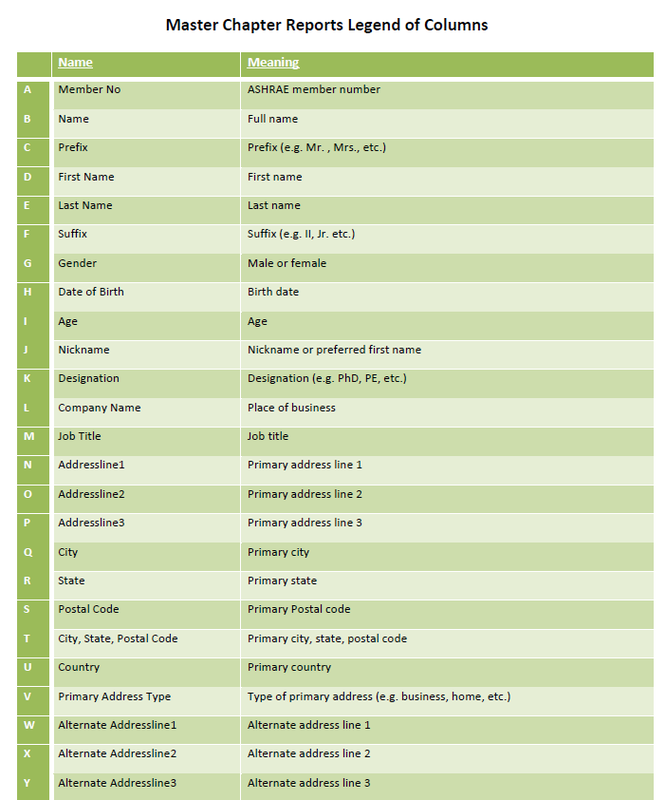|
Sorting and Filtering Membership Reports
|
How do I find my Chapter Reports?
Dues Notices, Editing Member Contact Information, and
Managing Chapter Dues Received in Your Members’ Records Follow the first 3 steps listed above. Next: 1. You will see a listing of members in your chapter and you can page through the lists of members – select the preferred person 2. Click “edit” and a membership information screen will open --- You can edit any of the fields for contact information and save it---Click “Member Dues Renewal Notice” & you can email directly or print and hand to a member --- At the bottom under the “locally paid chapter dues information,” you can enter anything you wish in the three fields, and we have suggested you track date, amount paid and payment type. |